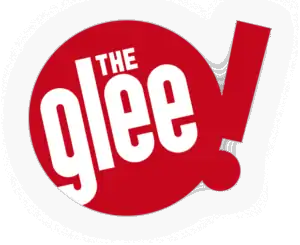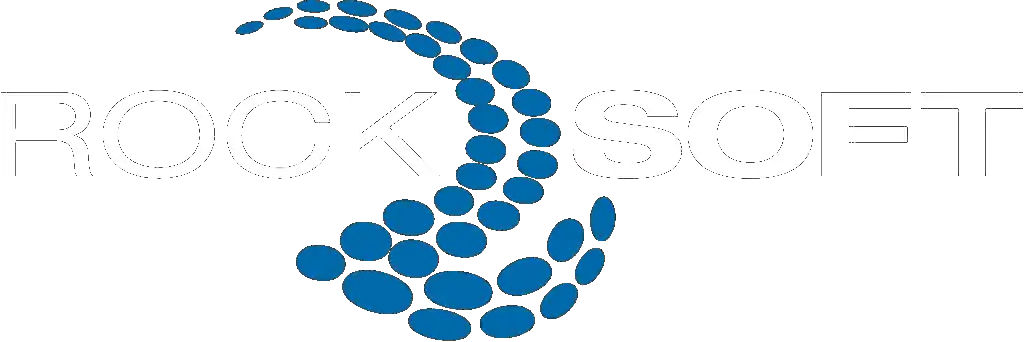Recognizing Server Errors
Server errors can strike at any time, especially during periods of high traffic, and recognizing them quickly is essential for website owners who want to maintain a smooth experience for their site visitors. When a server error occurs, it typically presents an error message along with a status code, both of which provide valuable clues about the underlying issue. For example, an HTTP error 500 internal server error signals that the web server encountered an unexpected condition and couldn’t fulfill the request, while a 503 service unavailable error often points to server overload or scheduled maintenance making the site temporarily unavailable.
Understanding these error messages and status codes is the first step in diagnosing and fixing server errors. Server logs are a crucial resource in this process, as they record detailed information about each error, including the exact error message, status code, and the time the error occurred. By regularly reviewing server logs, website owners can spot patterns—such as repeated database queries causing performance issues or software issues leading to system overload—and take action before these problems escalate into a full site crash.
High traffic is one of the most common causes of server errors, as a sudden influx of incoming requests can overwhelm a single server’s processing power and bandwidth. This can result in site visitors being unable to access the site, seeing error messages, or experiencing slow load times. To minimize downtime and prevent these issues, it’s important to ensure your hosting provider offers sufficient resources and that your website software is up to date and optimized for performance. Human error, such as misconfigured code or database calls, can also contribute to server errors, so regular code reviews and testing are essential.
If an error occurs, start by checking the error message and status code for immediate clues. Next, analyze your server logs to pinpoint the root cause—whether it’s a spike in traffic, a problematic database query, or a software glitch. Collaborate with your hosting provider if needed, as they can often provide additional bandwidth, processing power, or technical support to help fix the issue. Implementing solutions like load balancers and content delivery networks (CDNs) can also help distribute incoming requests across multiple servers, reducing the risk of server overload and improving your site’s overall capacity to handle large numbers of visitors.
Proactively recognizing and addressing server errors not only keeps your website running smoothly for your customers but also protects your site’s SEO ranking. Frequent server errors can signal reliability issues to search engines, potentially impacting your site’s visibility. By staying vigilant—monitoring server logs, understanding error codes, and working closely with your hosting provider—you can quickly fix server errors, minimize downtime, and ensure your website remains a great solution for your users, even during periods of heavy traffic.
Preparing Your Server
Preparing your server involves ensuring that it is equipped to handle increased demand. This includes scaling resources and implementing strategies to distribute traffic evenly across servers.
Additionally, optimizing your sites and their structure is essential to handle high-traffic events and prevent overloads during peak periods.
Scaling Resources Effectively
Scaling resources involves increasing your server’s capacity to accommodate more users. This can be done through vertical scaling, which involves adding more power to existing servers, or horizontal scaling, where additional servers are added to the pool.
-
Vertical Scaling: Upgrade CPU, memory, or storage in existing servers.
-
Horizontal Scaling: Add more servers to distribute the load.
-
Cloud Scaling: Utilize cloud services to dynamically adjust resources as needed.
Selecting high performance hosting solutions and ensuring your website is hosted on secure, reliable infrastructure is essential to handle increased demand, prevent errors like 503 Service Unavailable, and improve SEO performance.
Both methods have their pros and cons. Vertical scaling is straightforward but limited by the physical constraints of a single server. Horizontal scaling offers more flexibility but can be more complex to manage.
Load Balancing Techniques
Load balancing is a technique used to distribute incoming traffic across multiple servers. This ensures no single server becomes overwhelmed, improving performance and reliability.
There are several load balancing strategies to consider:
-
Round Robin: Distributes requests evenly in a rotating manner.
-
Least Connections: Directs traffic to the server with the fewest active connections.
-
IP Hash: Allocates traffic based on client IP, ensuring consistent routing.
Additionally, implementing a content delivery network can help ensure content is accessed efficiently by users and prevent server overloads during high traffic.
Implementing a robust load balancing strategy can significantly enhance your server’s ability to manage high traffic.
Optimizing Code and Database
Optimizing your code and database is essential for efficient server performance. By minimizing resource usage, you can improve speed and reduce the risk of errors during traffic spikes. Regularly optimize code and review your website's code to prevent issues such as 503 errors and ensure optimal website performance.
Efficient Query Practices
Efficient database queries are crucial for maintaining server performance. Poorly written queries can slow down response times and overburden the database during high traffic.
Focus on these practices:
-
Indexing: Properly index tables to speed up query execution.
-
Query Optimization: Simplify and refine queries to reduce load times.
-
Regular Maintenance: Perform routine checks to identify and fix slow queries.
Implementing efficient query practices ensures your database can handle increased load without compromising performance.
Minimizing Code Overhead
Minimizing code overhead involves streamlining your application's codebase to enhance performance. Redundant or inefficient code can lead to increased server load and slower response times.
Here are some ways to minimize code overhead:
-
Refactor Code: Regularly update and simplify code.
-
Use Caching: Implement caching to reduce database queries.
-
Optimize Algorithms: Ensure algorithms are efficient and appropriate for their tasks.
By keeping your code lean, you reduce the strain on your server during busy periods.
Monitoring and Response Strategies
Monitoring your server’s performance and having response strategies in place is crucial for real-time problem-solving during high traffic. Monitoring site performance helps identify and address issues before they lead to downtime, ensuring a better user experience.
Real-Time Performance Tracking
Real-time performance tracking allows you to monitor server health and performance continuously. This helps in identifying potential issues before they escalate.
Use tools like:
-
Server Monitoring Software: Provides real-time insights into server performance.
-
Alerts and Notifications: Set up alerts for critical performance metrics.
-
Custom Dashboards: Create dashboards for quick performance reviews.
Consistent tracking enables you to respond swiftly to performance issues, maintaining a seamless user experience.
Automated Response Systems
Automated response systems help mitigate server issues without manual intervention. These systems can detect problems and initiate predefined actions to resolve them.
Consider implementing:
-
Auto-Scaling: Automatically adjust resources based on demand.
-
Failover Solutions: Redirect traffic to backup servers if a primary server fails.
-
Scripted Responses: Use scripts to automate routine troubleshooting tasks.
Automated responses ensure quick resolutions, minimizing downtime and maintaining service quality.
Implementing Fail-safes
Fail-safes are essential for maintaining service continuity during unexpected server failures. They provide backup solutions to keep your site running smoothly.
Backup and Redundancy Plans
Backup and redundancy plans protect your data and ensure business continuity. Regular backups and redundant systems can prevent data loss and service interruptions.
Key components include:
-
Regular Backups: Schedule frequent backups to secure data.
-
Data Redundancy: Store copies of critical data across multiple locations.
-
Disaster Recovery Plans: Develop strategies for quick recovery post-failure.
Implementing these measures ensures your data remains safe and your site stays online during crises.
Handling Load Spikes Gracefully
Handling load spikes gracefully involves having strategies in place to manage sudden traffic increases without server failure.
Effective strategies include:
-
Temporary Traffic Limiting: Use rate limiting to control traffic flow.
-
Content Delivery Networks (CDNs): Leverage CDNs to offload traffic and improve load times.
-
Prioritize Traffic: Ensure critical requests are prioritized over non-essential ones.
These measures help maintain service quality, even during unexpected high traffic periods.