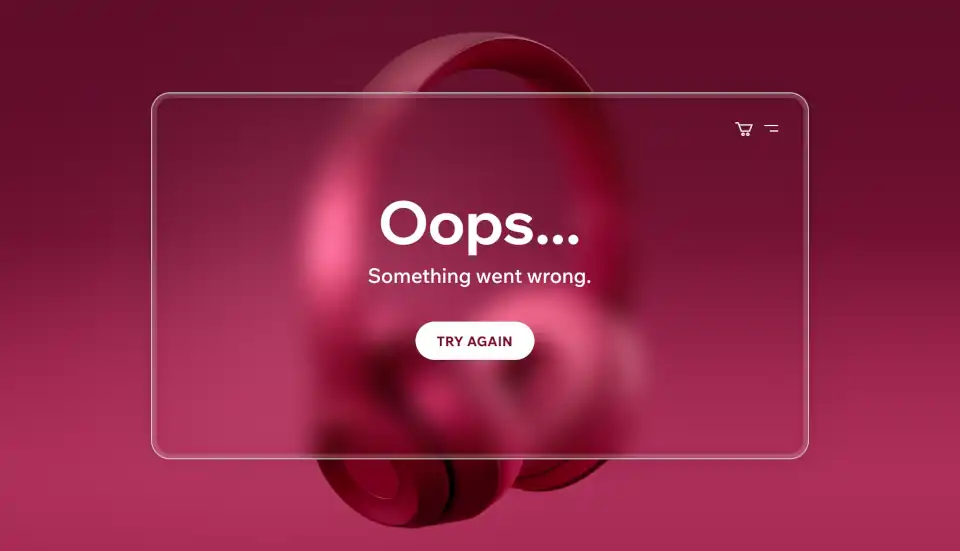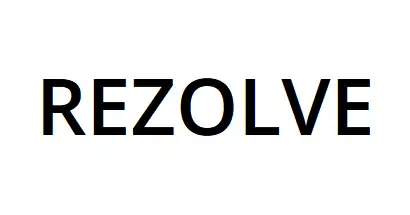Optimising Site Performance
Optimising your site’s performance is key to preventing crashes. To optimize performance and achieve measurable performance improvements, it is essential to focus on your website's performance by ensuring fast load times, stable operation during traffic surges, and efficient use of server resources. Enhancing server capacity and streamlining website design can significantly improve user experience and site reliability.
Enhancing Server Capacity
Enhancing server capacity is crucial for handling traffic spikes. Consider upgrading to a server with higher bandwidth and processing power. To ensure your site can manage increased traffic without slowing down, make sure you have more server capacity and enough resources within your hosting infrastructure. Leveraging reliable data centers and closely monitoring resource usage are essential steps to maintain stability and performance.
Another approach is to use cloud services, which offer scalable resources. This flexibility allows you to adjust the server capacity based on real-time demand, preventing overloads during peak periods.
You might also explore using a content delivery network (CDN) to distribute site load. A CDN can help reduce latency and improve load times by caching your content closer to users across various locations. These strategies can collectively enhance your site’s performance.
Streamlining Website Design
Streamlining website design involves making your site more efficient and user-friendly. Begin by simplifying your site layout, focusing on essential elements and removing unnecessary features that may slow down load times.
Optimise images and multimedia files to reduce their size without compromising quality. Implement lazy loading for images and scripts to improve load times and overall performance, especially during high traffic. This step can significantly decrease loading times. Additionally, consider using a minimalist design approach, which can reduce the strain on your server and improve user navigation.
Review your website’s navigation to ensure it is intuitive. Users should be able to find what they need quickly, enhancing their experience and reducing the likelihood of them leaving your site prematurely. Optimizing the delivery of your website's static content, such as through a CDN, can lead to further performance improvements.
Leveraging a Content Delivery Network (CDN)
Leveraging a content delivery network (CDN) is a powerful way to prevent website crashes during periods of high traffic. A CDN works by distributing your website’s static content—such as images, videos, and scripts—across a network of servers located around the world. When a user visits your ecommerce website, the CDN delivers content from the server closest to them, reducing latency and improving website performance.
By offloading the delivery of frequently accessed pages and files to a CDN, you significantly reduce the number of incoming requests that hit your main hosting server. This not only helps your site handle sudden traffic spikes but also minimizes the risk of website crashes caused by excessive load. Additionally, many CDNs offer built-in security features that filter out malicious traffic, providing an extra layer of protection against potential threats. For ecommerce site owners, implementing a CDN is a proactive step to ensure your online store remains fast, reliable, and accessible—even during the busiest shopping seasons.
Building Robust Infrastructure
Building a robust infrastructure is essential for maintaining a stable site. Reliable data centers and hosting infrastructure play a crucial role in ensuring site reliability and uptime, and it's important to have enough resources available to support your site, especially during traffic spikes. Choosing the right hosting and implementing load balancers are critical steps in achieving this goal.
Choosing the Right Hosting
Choosing the right hosting provider is fundamental to your site’s performance. Evaluate providers based on their uptime guarantees, scalability options, and customer support. Uptime guarantees ensure your site remains accessible, while scalability options allow for growth. Be sure to consider the risk of hosting provider errors and the importance of regular website maintenance to prevent crashes and ensure ongoing reliability.
Consider whether shared hosting, VPS, or dedicated hosting is best for your needs. Shared hosting is cost-effective but may not offer the performance needed for high-traffic sites. Be aware of potential expired domain issues that can cause downtime, and ensure your hosting supports reliable payment gateways for secure transactions. VPS and dedicated hosting provide more resources but come at a higher cost.
Also, investigate the provider’s security measures, such as firewalls and backup options. A secure hosting environment is crucial for protecting your site from cyber threats and data loss. The right hosting provider also contributes significantly to your website's stability, helping to prevent outages and performance issues.
Implementing Load Balancers
Load balancers distribute incoming traffic across multiple servers, preventing any single server from becoming overwhelmed. This distribution enhances reliability and ensures a smooth user experience. Load balancers also help manage traffic inflow during traffic surges, reducing the risk of crashes when there is a sudden spike in visitors.
Implement a load balancing strategy that aligns with your site’s needs. For example, round-robin load balancing distributes traffic evenly across servers, while least connections load balancing directs traffic to the server with the fewest current connections.
Regularly monitor your load balancer’s performance to ensure it is distributing traffic efficiently. Adjust configurations as needed to optimise traffic flow and server utilisation. Using virtual waiting rooms in conjunction with load balancers can further control visitor access during peak times, helping to prevent site crashes and improve user experience. These steps can significantly improve your site’s resilience.
Defending Against DDoS Attacks
Defending your ecommerce website against distributed denial-of-service (DDoS) attacks is essential to prevent website crashes and maintain access for genuine users. DDoS attacks flood your site with malicious traffic from multiple sources, overwhelming your hosting provider’s infrastructure and making your site unavailable to real customers.
To protect your site, start by implementing a web application firewall (WAF), which can detect and block malicious traffic before it reaches your website. Rate limiting is another effective strategy, as it restricts the number of requests a single IP address can make in a given timeframe, helping to prevent distributed denial attempts. Using a content delivery network (CDN) further strengthens your defenses by distributing traffic across multiple servers, making it harder for attackers to bring your site down.
Work closely with your hosting provider to ensure they offer robust DDoS protection measures, such as advanced traffic filtering and IP blocking. By taking these steps, you can prevent website crashes caused by DDoS attacks and ensure your ecommerce platform remains accessible to your customers.
Ensuring Security and Reliability
Ensuring the security and reliability of your ecommerce website is fundamental to preventing website crashes and safeguarding your brand reputation. Start by implementing proactive monitoring tools that continuously scan for potential security threats and unusual activity. Keeping your website’s software, plugins, and themes up to date is crucial, as outdated components can introduce vulnerabilities that malicious traffic may exploit.
Choose a reputable hosting provider that prioritizes security, offering features such as regular backups, malware scanning, and intrusion detection. Adding a web application firewall (WAF) helps filter and block harmful traffic before it can impact your site. A content delivery network (CDN) can also provide an extra layer of security by absorbing and mitigating attacks before they reach your main server.
By combining these strategies, you not only prevent website crashes but also build customer trust and protect your ecommerce business from potential security threats.
Error Handling Strategies
Implementing robust error handling strategies is key to preventing website crashes and maintaining a positive user experience. Start by creating custom error pages that guide users when something goes wrong, rather than displaying generic error messages. This approach keeps users informed and reassured, even if they encounter a problem.
Utilize monitoring tools to detect technical errors, such as code errors or server errors, in real time. Logging and analytics can help you quickly identify the root cause of issues and implement fixes before they escalate into full-blown website crashes. By proactively addressing errors and exceptions, you not only prevent website crashes but also protect your brand reputation and ensure a smoother experience for your customers.
Backup and Recovery Planning
Having a solid backup and recovery plan is essential to prevent website crashes from resulting in prolonged downtime or data loss. Regularly back up your website’s data and files, ensuring you have recent copies stored securely, either on your hosting provider’s infrastructure or in the cloud. Using a version control system allows you to track changes and quickly revert to a stable version if needed.
Develop a disaster recovery plan that outlines the steps to restore your site in the event of a website crash. Consider leveraging cloud hosting providers that offer automatic backups and built-in disaster recovery solutions. Implementing a content delivery network (CDN) and load balancing can add redundancy, ensuring your site remains accessible even if one server fails.
By prioritizing backup and recovery planning, you can minimize downtime costs, protect your business continuity, and ensure your ecommerce website is resilient against unexpected failures.
Monitoring and Response Strategies
Effective monitoring and quick response strategies are essential for managing site performance. Monitoring for website issues and conducting performance testing are crucial steps to optimize performance and ensure your site remains stable, especially during high traffic periods. Real-time monitoring tools and response protocols can help maintain site stability.
Real-Time Monitoring Tools
Real-time monitoring tools provide continuous insights into your site’s performance. Implement tools that track traffic patterns, server response times, and error rates. Monitoring resource usage is also essential to ensure optimal website's performance. These metrics can help you identify issues before they escalate.
Consider integrating alerts into your monitoring system. Alerts notify you of unusual activity or potential problems, allowing you to act swiftly. This proactive approach can prevent minor issues from becoming major disruptions.
Review the data regularly to understand trends and optimise performance. Use these insights to plan upgrades or changes, and implement performance improvements based on monitoring data, ensuring your site remains efficient and reliable over time.
Quick Response Protocols
Quick response protocols are essential for addressing issues promptly. Develop a clear plan for diagnosing and resolving common problems. Ensure proper data handling and protect website data during incidents to prevent data loss and enable quick recovery. Begin by identifying key team members responsible for different areas of your site. The site owner should oversee response protocols and ensure all responsibilities are clearly defined.
Outline standard procedures for addressing various issues, such as server outages or security breaches. Ensure your team is familiar with these protocols and can act quickly when needed.
Regularly review and update your response protocols to incorporate new threats or technologies. Swift action can minimise downtime and maintain customer trust, keeping your site operational and reliable.