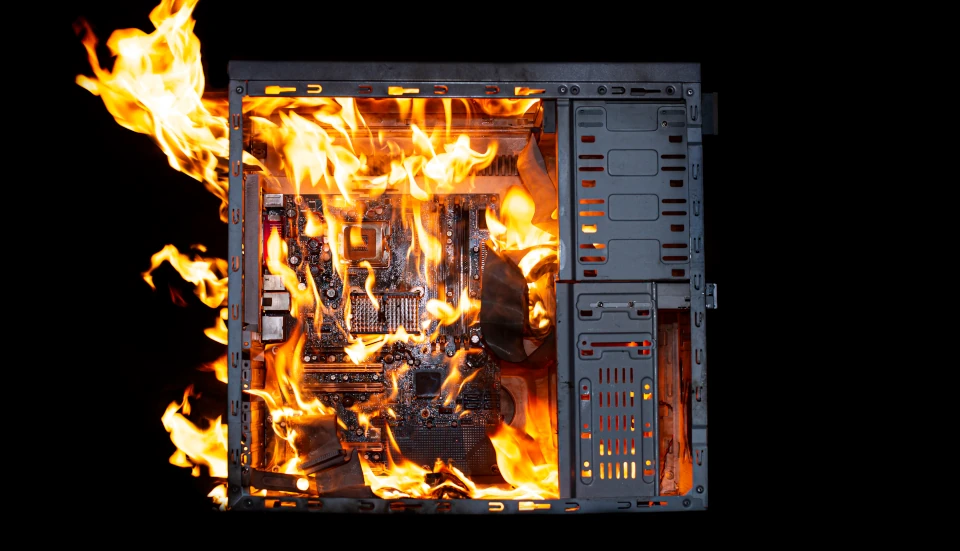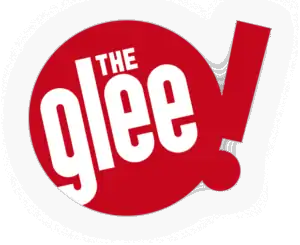Consequences of a Website Crash
Symptoms of a PC Crash
Symptoms of a PC crash can manifest in several ways, often signalling underlying issues that need addressing to fix and prevent further instability. One of the most common indicators is a sudden freeze, where the computer becomes unresponsive, and actions such as mouse movements or keystrokes have no effect. Another symptom is the infamous "blue screen of death" (BSOD) on Windows systems, which typically indicates a severe system error. Regular rebooting or unexpected shutdowns can also be signs of a crash, often accompanied by error messages or warnings upon restart. Sluggish performance or persistent application errors may precede a crash, highlighting resource exhaustion or software conflicts. In some cases, distorted graphics or audio glitches may occur, suggesting hardware or driver issues. Recognising these symptoms early allows users to take corrective measures, such as updating software, freeing up resources, or seeking technical support, to restore system stability and prevent data loss.
Differentiating Between Crash and Freeze
Understanding the distinction between a crash and a freeze is essential in diagnosing and addressing computer issues. A crash typically results in a complete shutdown of a program or system, often accompanied by error messages or a system reboot. This abrupt termination is usually due to critical errors, such as software conflicts or hardware failures. On the other hand, a freeze occurs when a computer or application becomes unresponsive, but the system remains powered on. In this scenario, the operating system might continue to run in the background, but user input does not register, and the screen appears stuck. Freezes are often caused by resource overconsumption or software bugs. While both can disrupt productivity, the approach to resolving them differs. Crashes may require software updates or hardware checks, whereas freezes might be resolved by terminating unresponsive programs through task managers or rebooting the system. Identifying the problem correctly helps in taking appropriate corrective action.
Data Loss and Security Risks
A website-induced crash can lead to significant data loss and elevate security risks, especially if not promptly addressed. When a computer crashes, unsaved work in open applications may be lost, causing inconvenience or potentially severe setbacks in professional settings. More critically, system crashes can corrupt files or disrupt the file system, making data recovery challenging. Beyond data loss, crashes may expose security vulnerabilities. For instance, a crash might occur due to malware exploiting a browser vulnerability, which could compromise sensitive information or lead to unauthorised access. Furthermore, repeated crashes might indicate deeper security issues, such as an undetected virus or spyware. To mitigate these risks, users should regularly back up important data and ensure that their security software is active and updated. Recognising the signs of a potential security breach following a crash is vital for taking swift action, protecting both personal and professional information from potential threats.
Protecting Your PC
Updating Browsers and Software
Regularly updating browsers and software is a fundamental step in protecting your PC from potential crashes and security vulnerabilities. Software developers frequently release updates to address bugs, patch security holes, and enhance performance. By keeping your browser up-to-date, you ensure it has the latest defences against exploits that could cause crashes or compromise your data. Similarly, updating plugins and extensions is crucial, as outdated versions are often targeted malicious attack by cybercriminals. Operating system updates are equally important, providing essential improvements and security patches that protect against emerging threats. To maintain optimal security and performance, enable automatic updates where possible. This ensures your system and applications are consistently current. Additionally, periodically reviewing installed software and removing unused or obsolete programs can further reduce the risk of conflicts and crashes. Staying vigilant with updates not only protects your data but also contributes to a smoother, more reliable computing experience.
Using Security Extensions
Employing security extensions in your browser is an effective way to bolster your PC's defence against online threats and potential crashes. These extensions can enhance your browser's ability to detect and block malicious content, such as phishing sites and malware. Ad blockers, for example, prevent intrusive ads that can harbour harmful scripts. Extensions like NoScript can restrict JavaScript execution, reducing the risk of malicious code running on your system. Additionally, privacy-focused extensions can shield your data from trackers and ensure more secure browsing sessions. It's important to choose reputable and regularly updated extensions to avoid introducing new vulnerabilities. Furthermore, installing too many extensions can lead to browser slowdowns or conflicts, so it's wise to limit your selections to those most essential to your security needs. By carefully selecting and managing security extensions, you can significantly reduce the risks associated with browsing and help maintain a stable, secure online environment.
Best Practices for Safe Browsing
Adhering to safe browsing practices is essential for protecting your PC from potential threats and ensuring visitors a seamless online experience. One fundamental practice is to avoid visiting suspicious or untrustworthy websites, as these are often hotspots for malware and phishing attacks. Always check the URL for signs of legitimacy, such as secure HTTPS connections and recognisable domains. Additionally, be cautious with downloads from the internet; only download files from reputable sources and scan them with antivirus software before opening. It's also advisable to use strong, unique passwords for different accounts to prevent unauthorised access. Enabling two-factor authentication where possible adds an extra layer of security. Regularly clearing your browser cache and cookies can help maintain privacy and improve performance. Lastly, educating yourself about current online scams and threats can better prepare you to identify and avoid them. By following these best practices, you can significantly reduce the risk of web-related issues and preserve your computer's integrity.
Debunking the Myths
Popular Misconceptions Explained
Many misconceptions about website-induced computer crashes persist, often due to misunderstandings about how web technology functions. A common myth is that merely visiting a website can instantly infect a computer with malware. In truth, while some sites may harbour threats, modern browsers incorporate robust security features that help prevent automatic infections. Another misconception is that antivirus software alone can protect against all online threats. While antivirus programmes are vital, they are not foolproof and must be used in conjunction with other security measures, such as firewalls and security extensions. Some believe that increasing hardware specifications, like RAM or CPU power, can fully prevent crashes. However, crashes often stem from software conflicts or outdated systems, not just hardware limitations. Additionally, the idea that using a virtual private network (VPN) can prevent all online attacks is misleading and wrong. While VPNs enhance privacy, they do not protect against malware or phishing. Understanding these misconceptions is crucial for effective digital protection.
Real-World Examples of Crashes
Real-world examples of website-induced crashes highlight the complex interplay between web technologies and computer systems. One notable instance involved an online advertising network inadvertently serving malicious ads, resulting in a 'malvertising' attack. This led to browsers crashing as they attempted to handle the full traffic and harmful scripts. Another example is when Flash-based content, notorious for its resource-heavy nature and security flaws, caused browsers to freeze or crash due to excessive demands on the CPU and RAM. Similarly, poorly optimised websites with uncompressed high-resolution images or videos have caused systems with limited resources to crash due to resource exhaustion. These cases demonstrate that while websites can indeed lead to crashes, it often involves a combination of factors such as outdated software, insufficient system resources, or security vulnerabilities. Realising that these are specific scenarios, rather than everyday occurrences, helps dispel the myth that any website can easily crash a computer, emphasising the importance of robust security practices and software updates.
Expert Opinions on Website Safety
Experts in cybersecurity and web development often stress the importance of user education and preventative measures over fear of browsing the web. They highlight that while risks exist, the internet is largely safe for users who adhere to best practices. Cybersecurity experts advocate for regular software updates, using secure browsers, and employing security extensions as primary defences against potential threats. They also emphasise the role of awareness in recognising phishing attempts and suspicious websites. Web developers argue that most modern websites are built with security in mind, utilising protocols such as HTTPS and adopting best practices to protect user data. Additionally, experts advise against solely relying on antivirus software, suggesting a multi-layered approach that includes firewalls and regular backups. These insights inform users that while no system or service is entirely impervious to threats, informed and cautious behaviour greatly enhances online safety. By understanding and implementing expert recommendations, users can navigate the web with confidence and security.