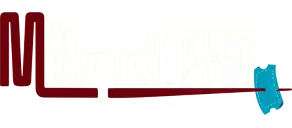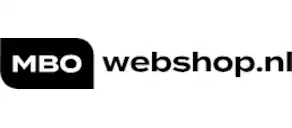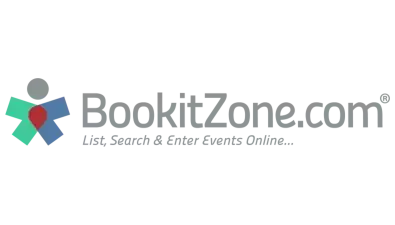Preparing for Traffic Surges
Anticipating traffic surges is essential for any business with an online presence. A traffic surge, often triggered by events such as a successful marketing campaign, can lead to a rapid increase in website visitors. By understanding traffic patterns, using the right tools, and setting alerts, you can prepare effectively. This section outlines how to ensure your website is ready for increased demand. These challenges are most visible during peak times, when traffic volume, user activity, and system load increase simultaneously.
Predicting Traffic Patterns
Predicting traffic patterns involves analysing past data to anticipate future spikes. Understanding when and why traffic surges occur enables proactive planning.
Start by reviewing historical data. Track traffic volume over time to identify trends and prepare for future increases. Identify patterns related to dates, promotions, or events. This helps in forecasting future increases.
Consider external factors. Industry trends, seasonal events, or viral content can drive unexpected traffic. Stay informed to anticipate these changes.
Collaborate with marketing teams. Their campaigns often impact traffic, so knowing their schedules allows for better preparation.
Tools for Traffic Monitoring
To effectively manage traffic, monitoring tools are vital. These tools provide insights into current and historical traffic, aiding in making informed decisions. In high-traffic scenarios, real time visibility becomes critical. Real time monitoring allows teams to react immediately to traffic spikes, server load changes, and performance degradation. With real time dashboards, alerts, and metrics, engineering teams can make rapid decisions to protect availability, maintain responsiveness, and ensure real time optimisation of resources during peak demand.
Google Analytics is a popular option, offering detailed reports on user behaviour and traffic sources. It helps identify trends and potential issues.
Server monitoring tools, like New Relic or Datadog, track server performance. They alert you to resource bottlenecks, allowing for timely adjustments. In addition, conducting load testing is essential to evaluate how your website performs under simulated high traffic conditions and to identify potential bottlenecks or scalability limitations.
Real-time analytics platforms, such as Chartbeat, offer immediate insights into current traffic, enabling quick responses to surges.
Choose tools that align with your needs, offering the right balance of features and ease of use.
Setting Up Alerts
Alerts are crucial for timely responses to traffic changes. Setting up effective alerts ensures you're aware of issues before they impact users.
-
Identify key metrics to monitor: traffic levels, server load, and response times are essential.
-
Use monitoring tools to set thresholds. When traffic exceeds these, alerts are triggered.
-
Choose notification methods: emails, texts, or app notifications ensure you receive alerts promptly.
-
Test alerts regularly to confirm they're working correctly and reach the right personnel.
Proactive alert management enables quick actions, minimising downtime and maintaining a seamless user experience.
Technical Strategies for Scaling
Implementing scalability successfully requires following proven best practices across infrastructure, application design, and operations. These best practices include separating services, applying redundancy, automating scaling policies, and continuously validating performance under load. Adopting industry best practices helps reduce failure risk, improve reliability, and maintain consistent performance as traffic grows. For high-traffic websites, scalability best practices also extend to security, monitoring, and deployment processes.. Scaling a website during traffic surges requires specific technical strategies. This section delves into load balancing, caching solutions, and database optimisation, offering methods to manage increased demand effectively with a focus on performance optimization as a key goal of these approaches.
Load Balancing Techniques
Load balancing distributes incoming traffic across multiple servers, ensuring no single server is overwhelmed. It enhances performance and reliability by preventing bottlenecks. Effective load balancing is essential for distributing traffic evenly across servers and preventing bottlenecks. Advanced load balancing strategies dynamically route requests based on server health, capacity, and response time. When implemented correctly, load balancing improves fault tolerance, supports horizontal scaling, and ensures stable performance during sudden traffic spikes. Modern load balancing solutions integrate closely with cloud platforms to adapt automatically as traffic patterns change.
The simplest form is round-robin, where requests are distributed evenly. It's straightforward but may not consider server capacity.
Least connections technique routes traffic to the server with the fewest connections, optimising resource use. It's ideal for environments with varying server loads.
For more advanced needs, IP hash directs requests based on the visitor's IP address, ensuring consistent routing for repeat visitors.
Implement the approach that best fits your infrastructure and traffic patterns for optimal results.
Implementing Caching Solutions
Caching is a method of storing frequently accessed data for quick retrieval. Various caching mechanisms, such as server-side, browser, edge, and database caching, reduce server load and improve response times, which is critical for scalability.
Server-side caching, like Varnish, stores copies of web pages, serving them directly to users without querying the database. This speeds up delivery.
Content Delivery Networks (CDNs) distribute cached content across global servers, reducing latency. CDNs help offloading traffic from the origin server, improving website performance and accommodating high traffic volumes efficiently. They ensure users receive data from the closest server, enhancing speed.
Typically, static content such as HTML, CSS, images, and scripts is cached and delivered via CDNs to improve website speed and reduce server load. Advanced caching strategies can also efficiently deliver dynamic content, further optimizing performance.
In-memory caching, using tools like Redis, stores data in RAM for fast access. It’s ideal for frequently requested database queries.
Choose the right combination of caching solutions to suit your website’s requirements and architecture.
Utilizing a Content Delivery Network (CDN)
A Content Delivery Network (CDN) is a powerful tool for high traffic websites aiming to deliver content quickly and reliably to users around the world. By leveraging a CDN, your website’s static assets—such as images, scripts, and stylesheets—are distributed across multiple servers located in various geographic regions. When a user visits your site, the CDN automatically serves content from the server closest to them, significantly reducing load times and improving page load times. This approach not only enhances website performance but also helps distribute traffic efficiently, easing the burden on your origin server and minimizing the risk of server overload during peak traffic. For high-traffic websites, utilizing a content delivery network CDN ensures consistent performance and reliability, even when traffic volumes spike unexpectedly. Modern content delivery networks also support advanced optimisation techniques such as lazy loading, which delays the loading of non-critical resources until they are needed. By combining content delivery networks with lazy loading, websites can reduce initial load times, lower server strain, and deliver faster experiences to users even during periods of heavy traffic.
Database Optimisation Methods
Databases often become bottlenecks during traffic surges. Using dedicated database servers or even deploying multiple database servers can help handle high traffic and improve scalability. Efficient database optimisation and ongoing database optimization are essential for maintaining performance.
First, analyse query performance. Optimizing databases involves identifying slow queries and optimising them by adding indexes or refining SQL statements. Managing database load through techniques like indexing, caching, and replication is crucial to ensure stability and speed.
Consider sharding, which involves splitting a database into smaller, manageable pieces. This distributes load, enhances efficient performance, and enables faster data retrieval during high traffic periods.
Database replication is another approach, creating copies of your database for read-heavy operations. This reduces strain on the primary database and supports efficient performance and quick data retrieval.
Finally, ensure routine maintenance tasks like cleaning up unused data and updating statistics are performed regularly.
Horizontal Scaling for High Traffic
Horizontal scaling is a key strategy for high-traffic websites that need to maintain peak performance as incoming traffic increases. Instead of relying on a single server, horizontal scaling involves adding more resources—such as additional servers or cloud instances—to distribute traffic and workload. This approach allows you to handle more users simultaneously, reducing the risk that any single server becomes a bottleneck. Implementing load balancing is essential in this setup, as it directs incoming traffic to the most available server, ensuring efficient traffic distribution and preventing server overload. By embracing horizontal scaling, high-traffic websites can respond to unpredictable traffic spikes and maintain optimal performance, even as demand grows.
Loading Speed Optimization
Optimizing loading speed is essential for delivering a high-quality user experience and boosting your website’s search engine optimization. Slow load times can frustrate visitors, increase bounce rates, and hurt your site’s rankings. To enhance website performance, focus on strategies such as compressing images, minifying CSS and JavaScript files, and implementing browser caching. When you implement browser caching, frequently accessed data is stored locally on users’ devices, reducing the need for repeated requests to your server and speeding up subsequent visits. These optimizations not only decrease load times but also help your site handle more users efficiently, ensuring that your web pages load quickly even during periods of increased traffic. Loading speed optimisation directly impacts user experience, especially on high-traffic websites. A fast, responsive site improves user experience by reducing frustration, minimising bounce rates, and increasing engagement. Maintaining a consistent user experience during traffic surges is critical, as slowdowns or errors can quickly erode trust and negatively affect retention and conversions. Reducing unnecessary HTTP requests is another key optimisation strategy for scalable websites. Techniques such as asset bundling, minimisation, and browser caching help limit repeated HTTP requests, lowering bandwidth usage and improving responsiveness. Effective browser caching ensures that returning users experience faster load times while reducing overall server load.
Infrastructure and Resource Management
Managing infrastructure and resources effectively is crucial for scalability. Effective infrastructure management also directly impacts site performance, influencing website speed, scalability, and user experience. This section explores the differences between cloud and on-premises solutions, resource allocation strategies, and cost management considerations.
Cloud vs On-Premises Solutions
Choosing between cloud and on-premises solutions is a fundamental decision in resource management. Each has distinct benefits and drawbacks.
Cloud Solutions
On-Premises Solutions
Scalable and elastic
Fixed capacity
Pay-as-you-go pricing
High upfront costs
Quick setup and deployment
Full control and customisation
Cloud solutions are ideal for businesses needing flexibility and swift scalability. They're excellent for unpredictable surges due to their elasticity.
On-premises solutions offer control and privacy, suitable for organisations with specific regulatory needs and predictable traffic.
Consider your needs carefully when deciding, balancing flexibility, cost, and control.
Resource Allocation Strategies
Effective resource allocation ensures your website can handle increased demand without overspending. Implement these strategies:
-
Dynamic scaling: Use tools that automatically adjust resources in response to traffic changes.
-
Prioritise critical services: Allocate resources to vital parts of your infrastructure, ensuring they remain operational during surges.
-
Regular audits: Review resource usage frequently to identify inefficiencies and areas for improvement.
Efficient resource allocation maximises performance while minimising costs, essential for sustainable scalability.
Cost Management Considerations
Scalability can be costly, making cost management vital. Balancing performance and expenses requires strategic planning.
-
Monitor usage: Continuously track resource consumption to identify waste and optimise costs.
-
Select cost-effective tools: Choose scalable solutions with transparent pricing models to avoid unexpected bills.
-
Negotiate contracts: If using cloud services, negotiate terms that reflect your usage patterns and offer discounts for long-term commitments.
Implementing these practices ensures scalability without sacrificing financial stability.
Measuring Website Performance
Regularly measuring website performance is vital for maintaining a high-traffic website that delivers consistent results. Tools like Google PageSpeed Insights provide in-depth analysis of your site’s loading speed, highlighting potential bottlenecks and areas for improvement. By conducting ongoing performance testing, you can identify and resolve issues before they impact user satisfaction or site reliability. Monitoring key metrics during high traffic periods helps ensure your website can handle increasing traffic volumes without compromising performance. This proactive approach leads to better user experiences, higher engagement, and improved conversion rates, all while supporting your site’s ability to scale and perform optimally under pressure.
Testing and Future-Proofing
Testing and future-proofing your website are critical for maintaining scalability. As your site grows, it is essential to test and implement strategies that help maintain performance, ensuring your website remains fast and stable even during high traffic periods. This section provides approaches for stress testing, planning for growth, and continuous improvement.
Stress Testing Approaches
Stress testing evaluates a website's ability to withstand high traffic. It identifies weaknesses before they impact users.
Identify peak load: Determine the highest traffic your site might experience. Test beyond this to ensure reliability.
Use automated tools, like LoadRunner or JMeter, to simulate traffic. These tools provide insights into performance under stress.
Analyse results: Identify bottlenecks and optimise systems based on findings. Regular testing keeps systems prepared for unexpected surges.
Planning for Future Growth
Anticipating future growth is key to maintaining scalability. Consider these steps:
-
Set clear objectives: Define growth targets and the resources needed to achieve them.
-
Develop a roadmap: Plan infrastructure upgrades and system improvements in line with expected growth. When working with WordPress sites, it's important to address wordpress scalability and scaling wordpress by considering strategies like caching, CDN integration, and database optimization. With proper planning, WordPress can handle extremely high traffic without performance issues.
-
Stay informed: Monitor industry trends to anticipate changes that might affect your traffic.
Proactive planning ensures your infrastructure can support long-term success.
Continuous Improvement Practices
Maintaining scalability requires ongoing effort. Implement these continuous improvement practices:
-
Regular reviews: Assess system performance and adjust strategies as needed.
-
Stay updated: Embrace new technologies and methods to enhance scalability.
-
Employee training: Encourage staff to upskill, ensuring your team can tackle scalability challenges effectively.
Commit to continuous improvement to keep your website resilient and ready for future demands.