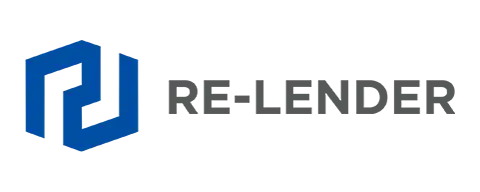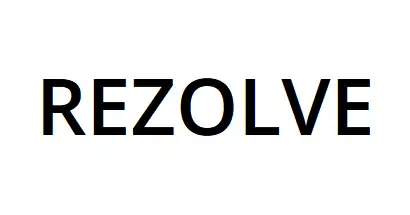Navigating the Waiting Room
Joining the PreSale Phase
Joining the Waiting Room is essential for any major event. Log in early and be ready. The PreSale phase opens minutes before the event, showing time left and assigning queue spots. Entering the waiting room before the sale improves your event chances. Queue-Fair Virtual Waiting Room lets you refresh freely without losing your place. During the waiting phase, you’ll see your position, progress bar, and estimated waiting time. Operators adjust pace during the event, so waiting may decrease. Use a stable internet connection—Queue-Fair prevents drops from losing your waiting room spot. Whether it’s a concert, sports match, or limited-access event, the waiting room gives fair access. Early entry helps, but preparation and patience are vital to navigating any waiting process during a high-demand event.
Managing Your Queue Position
Once in the Waiting Room, managing your queue position is crucial for a successful ticket purchase for the venue. If you arrived early, your queue position is randomly assigned, but there are strategies to improve your chances. Stay patient and avoid refreshing the page, which could result in losing your place with inferior systems. Keep an eye on waiting room notifications that will guide you when it's your turn. Ensure your device stays active to avoid disruptions — with Queue-Fair, you can step away and return as needed without losing your place, as long as there are tickets left when your turn comes. Have your payment details ready to speed up checkout once you reach the purchasing phase for the event. Stay calm and prepared for contingencies like payment errors or page reloads, reducing stress and improving your experience. Be ready for demand variations, especially for popular artists or events like Oktoberfest. Ensuring you're familiar with the venue and its process will help improve your chances of securing tickets.
Common Pitfalls to Avoid
Navigating the Waiting Room can be tricky, especially for popular events or high-profile artists. Knowing common waiting pitfalls helps you avoid losing your venue spot. Avoid refreshing the waiting page—it resets your queue. Use a stable internet connection to prevent disconnections during the event. Preload payment info to check out quickly before the venue fills up. Double-check details and log in early to reduce last-minute stress. Don’t use Incognito windows—closing them may end your waiting session during a high-traffic event. Use standard browsers for better venue access. Have a backup device if needed—venue access for a major artist shouldn’t be risked. Expect things to vary based on the platform. Preparing for issues protects your event experience and success in the waiting room.
Maximising Your Chances of Success
Proactive Preparation
Preparation and strategy are key for any high-demand event. Set a reminder and log in early to access the waiting room before the queue opens. A wired internet connection and a charged device help avoid mid-event issues. Navigation can vary by device, but a desktop screen offers the best waiting room experience. Keep your payment info ready for a faster checkout during the event. Have a backup browser or device, since technical issues can vary. Familiarize yourself with the waiting room layout—platforms often vary. Waiting speeds may also vary, so checking in helps. Early access to the waiting room gives you an almost guaranteed stronger position. Multiple tabs or screens serve as backup if something fails mid-event. These steps improve your odds of getting event tickets through the waiting room.
Utilising Multiple Devices
Using multiple devices can improve your chances during high-demand event sales—on some platforms. Logging into the waiting room from various devices may offer more chances at a good queue position when the event opens. Try a mix of desktops, laptops, tablets, and phones, each with stable internet. But Queue-Fair’s Advanced Security Gates are built to detect and block multiple waiting room entries from the same account or IP. To bypass this, use unique accounts and networks per device. While one waiting room session proceeds, others can serve as backups if a device fails. Just be careful not to mix up pages during checkout. You’ll see a line on each waiting room page that updates in real time. If you hear the countdown or notice progress bars proceeding, stay alert—only one device should complete the transaction. Queue-Fair’s layered security protects access and ensures event fairness. Using multiple waiting room entries smartly can enhance your event success. Just hear the system’s signals and watch your line proceed.
Understanding Time Limits
Understanding time limits in the ticket purchasing process is key to success. After entering the waiting room, you’ll have a limited time to complete your transaction, ensuring a swift process and giving more fans the chance to buy tickets. Act quickly but carefully to avoid mistakes that could cost you your spot. Virtual waiting rooms often limit purchase time; take too long, and you’ll fall to the back of the queue. Familiarize yourself with the checkout process beforehand, including selecting seats and confirming payment details. Pre-saving your payment information can save valuable seconds. Keep an eye on the timer to pace yourself during checkout, especially for high-demand events like those taking place in October or November. Pay attention to specific event times like 19 00, as this is when the tickets will be released for certain shows. In some cases, the darkness of the venue and specific event details may cause confusion regarding time zones, so be sure to verify the 19 00 start time for all events you’re interested in. Being aware of these time limits and preparing ahead will help you navigate the purchasing phase confidently and efficiently.
Troubleshooting and Support
Handling Technical Issues
During the purchase process, technical issues like website crashes, being logged out, or payment errors can arise. Ensure a stable internet connection, stay active, and double-check your payment details. If issues persist, clear your browser cache but avoid deleting cookies linked to the Waiting Room. For popular events, be aware of waiting times and queue dynamics. The Waiting Room ensures fairness by limiting time in line, guaranteeing your spot if you get through in time. Venue-specific issues may also occur, so have your payment ready. Keeping the platform support contact handy can help resolve issues quickly. Being prepared improves your ticket-buying experience, and you may find helpful info from other fans on Twitter or Discord.
Getting in touch with customer service
If you encounter issues during the purchase process, contacting customer assistance is crucial. Providers offer help via email, phone, and sometimes live chat, though operators may be overwhelmed during busy sales. Before reaching out, gather your account details, the event you're purchasing for, and any error messages. Clearly explain your issue and any troubleshooting done to expedite the process. Patience is essential, as response times can vary, especially during high-demand periods at the venue. Some users find quicker responses by reaching out on social media platforms where the company may have a presence. If you're purchasing tickets for a popular artist or an event at the venue, using these options can resolve issues and improve your buying experience. If you're in the waiting room, make sure to stay updated on any notifications that could help with troubleshooting.
Post-Purchase Queries
After purchasing tickets, you may have questions about delivery, accessing e-tickets, or making changes like name corrections. For e-tickets, check your email for confirmation and follow instructions to download or print them. If you haven't received them, check your spam or junk folder. For changes, contact customer assistance directly. If you encounter issues with ticket details, reach out to the platform provider instead of the waiting room provider, as they cannot assist with ticket issues. If there are unexpected charges, contact both the provider and your financial institution. Keep all confirmation emails and receipts to resolve disputes quickly. Handling post-purchase queries promptly ensures a smoother experience leading to your event.