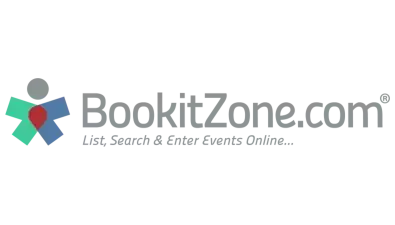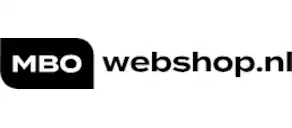Server Performance and CPU Usage
The performance of your server is fundamental to delivering a smooth browsing experience, especially when handling a high volume of incoming requests. One of the most critical aspects of server performance is CPU usage. When CPU usage climbs too high, the server can become overwhelmed, resulting in server overload, loading errors, and even site crashes. This is particularly problematic if all traffic is directed to a single server, as it can quickly reach its capacity limits. To prevent server overload, it’s essential to implement load balancing, which distributes traffic across multiple servers and helps maintain optimal server performance. Additionally, optimizing database queries and compressing files can significantly reduce CPU usage. By spreading traffic across multiple servers and minimizing the processing power required for each request, website owners can prevent site crashes and ensure their websites remain fast and reliable, even during periods of heavy traffic. Efficient handling of http headers plays an important role in controlling server load. Correctly configured http headers define caching rules, request handling, and how long content should remain valid. When combined with proper http caching, servers can reduce repeated user requests and avoid unnecessary processing. Understanding caching behavior across browsers and servers helps prevent excess load, especially when the browser cache is used effectively to serve repeat visits without hitting the origin server.
Identifying Overload Errors
Identifying overload errors is an essential step in maintaining website performance. Overload errors are often indicated by specific error codes or status codes displayed on the web page. By recognising the signs of overload, developers can take proactive measures to address and prevent them from recurring. Finding the root cause of a website overload error depends heavily on accurate data collection. The first step is correlating traffic levels, server metrics, and response times to pinpoint exactly where failures occur. Consistent data collection makes it easier to distinguish between capacity issues, inefficient processing, and external factors contributing to overload.
Recognising Error Messages
Error messages are often the first indication of a website overload. Common messages include "503 Service Unavailable" or "502 Bad Gateway."
These messages indicate that the server is unable to handle the current load, often due to high traffic or resource limitations. Recognising these errors quickly can help in diagnosing the underlying issue.
To troubleshoot, website administrators should check server logs for patterns and consult with their hosting provider to determine if the problem is due to server capacity or other factors.
Monitoring Website Performance
Regularly monitoring website performance is crucial for detecting and correcting overload issues. Utilizing monitoring tools is essential for identifying performance issues, such as bottlenecks or resource exhaustion, before they impact users.
Consistent tracking of load times and server response can reveal patterns and potential problems before they impact users.
Using tools like Google Analytics or specialized performance monitoring services can provide insights into how your website is coping under different loads.
By setting up alerts for specific metrics, such as page load time or server response time, you can be notified immediately of any anomalies, allowing for swift corrective action.
Analysing User Feedback
User feedback can be an invaluable source of information about website performance. Visitors experiencing slow load times or errors may leave comments or reviews reflecting their experience. Feedback from other users can also highlight recurring overload problems.
Gathering and analysing this feedback can help identify recurring issues that might indicate an overload problem. Additionally, direct user surveys can provide insights into specific pain points.
By considering user feedback alongside technical data, developers can gain a comprehensive understanding of website performance and identify areas for improvement.
Database Query Optimization
Efficient database queries are vital for maintaining optimal website performance and minimizing server load. Poorly optimized queries can consume excessive server resources, leading to server overload and website slowdowns. To reduce server load and prevent website overload, it’s important to minimize the number of database queries, use proper indexing, and refine query syntax for maximum efficiency. Regularly monitoring database queries can help identify bottlenecks and areas that require improvement, allowing for proactive optimization. By streamlining database operations, website owners can ensure their servers are not overwhelmed, maintain fast response times, and provide a consistently smooth experience for users, even as traffic increases.
Effective Solutions for Overload
Implementing effective solutions is key to resolving overload issues and ensuring a seamless user experience. Advanced solutions, such as comprehensive security measures like malware scanning, web application firewalls, and content delivery networks, play a crucial role in proactive server management. Effective server management is essential for preventing server overloads and efficiently handling requests, ensuring that websites can maintain optimal performance even during traffic spikes. By optimizing resources and infrastructure, websites can better handle traffic demands. One of the most reliable approaches to preventing overload is proper load balancing. By distributing incoming requests across multiple servers, load balancing reduces pressure on individual machines and improves resilience. A load balancer continuously evaluates server availability and redirects traffic accordingly, making load balancing essential for handling unpredictable traffic spikes. When configured correctly, load balancing significantly reduces the risk of downtime during peak demand.
Optimizing Server Capacity
To optimize server capacity, consider the following steps to ensure your website can handle increased traffic:
-
Upgrade server resources: Increase the CPU, memory, and bandwidth available to your server.
-
Implement caching strategies: Use caching to reduce server load by storing static versions of your website.
-
Utilize a Content Delivery Network (CDN): Distribute content across multiple servers globally to reduce server strain.
By following these steps, you can enhance your server’s ability to manage traffic spikes effectively. Additionally, using monitoring tools allows your server to automatically scale resources during periods of high demand, ensuring optimal performance and preventing overloads. To further optimize server capabilities, attention must be given to how resources are allocated internally. Improving server capabilities often involves adjusting memory allocation to match traffic patterns rather than increasing raw capacity. When teams optimize server capabilities through smarter resource distribution, existing server capabilities can handle higher loads without triggering overload conditions. Careful adjusting memory allocation reduces waste and improves stability during peak usage.
Implementing Load Balancers
Load balancers distribute incoming traffic across multiple servers, preventing any single server from becoming overwhelmed. They can efficiently manage traffic from multiple sources, preventing overload. This helps maintain website performance and availability.
A load balancer acts as a traffic director, ensuring each server handles an appropriate amount of traffic. This can prevent overload and improve response times.
Implementing load balancers can be particularly beneficial for websites expecting fluctuating traffic, as they offer a scalable solution to manage demand efficiently.
Enhancing Website Infrastructure
Improving website infrastructure involves strengthening both hardware and software components to better cope with demand. This can include:
-
Upgrading server hardware: Invest in new servers with higher performance capabilities.
-
Optimizing database structures: Ensure databases are well-designed and indexed for quick access.
-
Utilizing efficient coding practices: Streamline code to reduce processing demands on servers.
By enhancing infrastructure, websites can achieve greater resilience and reliability, even during peak traffic periods. In severe cases, inadequate infrastructure can result in complete server crashes and extended downtime. In some cases, adopting an open source alternative can reduce dependency on rigid systems offered by major cloud providers. Choosing the right open source alternative helps avoid unnecessary architectural complexity, making infrastructure easier to scale and maintain. While major cloud providers offer flexibility, simplifying architecture often delivers more predictable performance and fewer overload risks caused by unnecessary architectural complexity.
File Size and Compression
Large file sizes can place a significant strain on server resources, contributing to server overload and slower website loading times. Compressing files—such as images, videos, and other media—using algorithms like gzip or brotli can dramatically reduce file size and improve website performance. By decreasing the amount of data each user needs to download, you reduce the load on your server and help prevent website overload. Additionally, leveraging a content delivery network (CDN) allows you to distribute traffic and site content across multiple servers, rather than relying on a single server to handle all requests. This not only improves loading speeds for users around the world but also helps prevent server overload during periods of high traffic. Reducing file size is particularly effective when combined with compression text based resources such as HTML, CSS, and JavaScript. Compressing static resources and static assets lowers the amount of data transferred per request and reduces overall cumulative data transfer during high traffic periods. Applying compression text based resources consistently ensures that static resources load faster while minimizing unnecessary data transferred to end users.
Preventative Measures
Taking preventative measures can significantly reduce the likelihood of website overload errors. Regular maintenance and strategic planning are key in keeping your website running smoothly. It's also important to ensure your server can differentiate between legitimate requests and malicious traffic to prevent overload. Effective prevention relies heavily on monitoring tools that continuously track system behavior. Advanced monitoring tools use a dedicated tool's monitoring agent to collect metrics in real time and store historical data for trend analysis. By combining historical data with automated tools, teams can detect anomalies early and respond before overload occurs. Modern monitoring tools and automated tools also help correlate spikes with infrastructure limits, making capacity planning more accurate.
Regular Performance Testing
Regular performance testing helps identify potential bottlenecks and areas for improvement. By simulating different traffic loads, developers can assess how their website performs under pressure.
Testing should include:
-
Load testing: Simulate high traffic volumes to see how the website copes.
-
Stress testing: Push the website to its limits to identify breaking points.
-
Usability testing: Ensure the website remains user-friendly even under load.
By conducting these tests, developers can proactively address issues before they affect the user experience.
Scalability Planning
Planning for scalability ensures your website can grow with demand. This involves:
-
Forecasting traffic growth: Use analytics to predict future traffic patterns.
-
Choosing scalable hosting solutions: Opt for cloud-based or scalable hosting that can adapt to increased traffic.
-
Regularly reviewing infrastructure: Ensure your infrastructure can support anticipated growth.
By preparing for scalability, you can prevent overload issues and maintain performance as your website expands.
Utilizing Content Delivery Networks
A Content Delivery Network (CDN) distributes content across a network of servers (also known as a content distribution network), reducing load on the main server and improving load times.
Benefits of using a CDN include:
-
Faster content delivery: Users access content from the server closest to them, reducing latency.
-
Reduced server load: Offloads traffic from the main server, preventing overload.
-
Improved reliability: Enhances website availability even during traffic spikes.
Implementing a CDN can significantly enhance website performance and user satisfaction.
Cyber Attack Prevention
Cyber attacks, particularly distributed denial of service (DDoS) attacks, are a major cause of website overload and can even result in site crashes. These attacks flood your server with malicious traffic, overwhelming server performance and making your website inaccessible to legitimate users. To protect against such threats, it’s essential to implement security measures like rate limiting, which restricts the number of requests a user can make in a given time frame, and IP blocking, which prevents known malicious sources from accessing your site. Investing in DDoS protection services can also help absorb and filter out harmful traffic before it reaches your server. Regularly monitoring traffic patterns and server performance enables you to detect unusual activity early and take proactive steps to prevent website overload. By prioritizing cyber attack prevention, you can safeguard your website, maintain uptime, and ensure a secure experience for all visitors. Protective measures such as rate limiting and web application firewalls play a key role in preventing overload caused by malicious traffic. Rate limiting restricts how frequently requests can be made from a single source, while web application firewalls filter suspicious activity before it reaches the server. Combining rate limiting with web application firewalls helps prevent automated abuse and reduces the likelihood of overload during attack scenarios.
Controlling abusive user requests is essential during attack scenarios. Techniques such as rate limiting help restrict how frequently user requests can reach backend systems, preventing excess load from overwhelming servers. Properly configured rate limiting ensures legitimate traffic remains accessible while automated abuse is filtered out.
Ensuring Smooth User Experience
Ensuring a smooth user experience requires continuous attention to website performance and user needs. An overloaded server can quickly degrade user experience and should be avoided through proactive management. By focusing on key areas, developers can provide a seamless browsing experience.
Improving Page Load Speed
Page load speed is crucial for user satisfaction. Optimizing web page elements, such as images, scripts, and stylesheets, helps ensure faster loading and better performance. Slow-loading pages can lead to high bounce rates and lost traffic. Large hero images often have a disproportionate impact on load performance if image quality is not carefully managed. Optimizing hero images while preserving image quality is an easy way to improve perceived speed without redesigning layouts. Reusing existing image URLs allows caching to remain effective, although optimization still takes time to implement correctly. Maintaining balanced image quality ensures faster loads without visual degradation.
To improve load speed:
-
Optimize images: Use compressed image formats to reduce file size.
-
Minify code: Reduce the size of HTML, CSS, and JavaScript files.
-
Enable browser caching: Allow users’ browsers to store static files locally for faster load times.
Implementing these strategies can enhance user experience and keep visitors engaged.
Streamlining User Navigation
Effective user navigation ensures visitors can find what they need quickly and easily, enhancing their overall experience.
Consider the following tips:
-
Simplify menu structures: Use clear, logical categories and labels.
-
Use breadcrumb trails: Provide users with a clear path through your site.
-
Ensure mobile responsiveness: Optimize navigation for mobile users.
By streamlining navigation, websites can improve usability and keep users on the site longer.
Providing Responsive Support
Responsive support is essential for maintaining user trust and satisfaction. When issues arise, users should have access to timely assistance.
To provide effective support:
-
Offer multiple support channels: Provide email, chat, and phone support options.
-
Ensure quick response times: Aim to respond to user inquiries promptly.
-
Provide clear FAQs and help resources: Make it easy for users to find information on their own.
By offering responsive support, websites can build user confidence and encourage repeat visits. Responsive support can also help quickly resolve issues caused by human error, minimizing disruption.