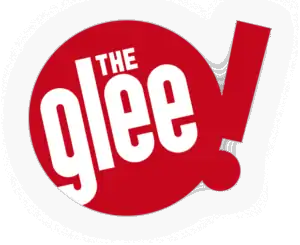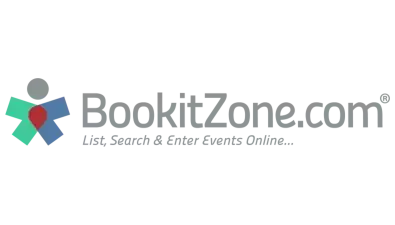Understanding HTTP 503 Errors
The HTTP 503 error is a server-side issue indicating that the server is currently unable to handle the request. This error is an HTTP status code and part of the server's HTTP response, commonly referred to as 'error 503 service unavailable.' The error occurs when the server is unable to process client requests. This error can stem from a variety of causes, each impacting website performance differently. Understanding these causes and their implications is crucial for effective troubleshooting and prompt resolution.
What is an HTTP 503 Error?
An HTTP 503 error is a server-side error code that signals the web server is temporarily unable to handle incoming requests. Often labeled as “Service Unavailable,” this error typically occurs when the server is experiencing overload, undergoing scheduled maintenance, or facing other technical issues that prevent it from processing requests. According to the Internet Engineering Task Force (IETF), the 503 status code indicates a temporary condition—meaning the service is expected to be restored after a short delay. When a client, such as a web browser, sends a request to a server and the server cannot respond due to being temporarily unable, it returns this error code to inform users that the service is currently unavailable. Common triggers include too many requests at once or planned maintenance work, making the 503 error a clear sign that the server needs time to recover before it can resume normal operations.
Identifying Error Messages
Recognizing the specific error messages associated with HTTP 503 errors is a key step in troubleshooting. The most common message users encounter is “Service Unavailable,” but depending on the web server configuration and the web browser in use, the wording can vary. Website owners often customize these error pages to provide visitors with more helpful information, such as estimated downtime or details about scheduled maintenance. For website administrators, analyzing these error messages—like “503 Service Unavailable,” “HTTP Error 503,” or “Service Temporarily Unavailable”—alongside server logs can reveal the root cause of the problem. By understanding the exact error message displayed, administrators can take targeted action to restore access to the website and minimize disruption for users.
Common Causes of HTTP 503
Overloading is a common culprit for HTTP 503 errors. When a server receives more requests than it can handle, it may respond with a 503 error. High traffic spikes or inadequate server resources often lead to this issue. Temporary overload and capacity problems can result from resource constraints or too much traffic.
Scheduled maintenance can also trigger a 503 error. Websites often enter maintenance mode to update systems or perform necessary checks. Maintenance downtime is a common cause, as access is temporarily restricted during this period, resulting in the error.
Misconfigurations in server settings or applications can inadvertently cause 503 errors. Incorrectly set parameters may disrupt server operations, leading to temporary unavailability.
Real-world scenarios include:
In these cases, insufficient server's resources or an inadequate hosting plan from your hosting provider can contribute to these issues.
Addressing the root cause is essential to restoring normal operations swiftly. Upgrading to a hosting plan with sufficient resources or consulting your hosting provider can help prevent future 503 errors.
Impact on Website Performance
The HTTP 503 error significantly impacts a website's performance. Reduced accessibility frustrates users, leading to potential loss of traffic and revenue. Consistent occurrences can harm a site’s reputation, affecting user trust.
From an SEO perspective, frequent 503 errors can negatively impact a site’s ranking. Search engines may interpret repeated errors as a sign of issues with the website's server, affecting visibility in search results.
In the context of user experience:
-
Prolonged outages decrease engagement.
-
Users may opt for competitor sites for a more reliable experience.
-
WordPress websites, for example, can be particularly affected by these errors, as server issues or misconfigured plugins can disrupt a WordPress website's availability.
Thus, ensuring minimal downtime and quick recovery from such errors is crucial for maintaining a site’s performance and credibility.
Importance of Quick Resolution
Quickly resolving HTTP 503 errors is vital for maintaining business continuity. Delays in addressing these errors can result in lost opportunities and customer dissatisfaction.
Timely resolution ensures minimal disruption to services, preserving user experience and protecting revenue streams. Proactive monitoring helps identify and address issues before they escalate. Contacting your support team can expedite resolution and help diagnose technical problems efficiently.
Key points include:
-
Operational efficiency is maintained with fewer service interruptions.
-
Customer satisfaction remains high with reliable service delivery.
-
The website administrator plays a crucial role in ensuring quick error resolution and maintaining site health.
Hence, prioritising swift error resolution should be a central aspect of any website management strategy.
Troubleshooting Server-Side Issues
When encountering an HTTP 503 error, server-side issues are often the first area to investigate. Reviewing the log file can help determine when the error occurs and identify its root cause. Addressing these can significantly improve website stability and prevent future occurrences.
Overloaded Servers
Overloaded servers are a primary cause of 503 errors. Limited server's resources and resource constraints can lead to overload, especially during high traffic or unexpected spikes. To address this, consider increasing server capacity or optimizing current resources.
-
Evaluate current server loads using monitoring tools to identify peak traffic times.
-
Scale resources appropriately, either through cloud services or upgrading hardware.
-
Implement load balancing by implementing load balancing strategies to distribute traffic evenly across servers and prevent overloads.
By ensuring servers are not overwhelmed, you can mitigate the risk of 503 errors significantly.
Maintenance Mode
Scheduled maintenance is necessary but can lead to HTTP 503 errors if not managed well. Proper planning and communication are key to minimizing the impact.
-
Schedule maintenance during off-peak hours to reduce user disruption.
-
Notify users in advance about planned downtime through multiple channels.
-
Utilize a maintenance page to inform users that services will resume shortly. When returning a 503 error, include the Retry-After header field to indicate the appropriate amount of time users should wait before retrying. This helps manage server load and improves user experience during downtime.
Effective maintenance planning ensures essential updates are conducted without impacting user experience unduly.
Server Configuration Errors
Server configuration errors can inadvertently lead to 503 errors. Identifying and correcting these errors is crucial for maintaining server stability.
-
Start by reviewing recent changes in server settings.
-
Check configuration files for syntax errors or incorrect settings.
-
Consider automated tools to validate configurations and highlight potential issues.
Regular audits and adherence to best practices can prevent misconfigurations, reducing the likelihood of 503 errors.
Investigating Recent Changes
When a 503 error appears, one of the first troubleshooting steps is to investigate any recent changes made to the website or server. Website owners should review updates to plugins, themes, or server configurations, as these modifications can sometimes introduce errors. Examining log files, server logs, and application logs can help pinpoint whether a recent change is responsible for the issue. For example, a newly installed plugin or a misconfigured setting might be causing the server to become temporarily unavailable. By identifying and, if necessary, reverting these recent changes, website owners can often resolve the 503 error quickly and restore access to their website.