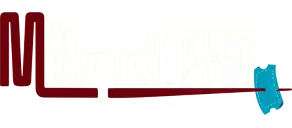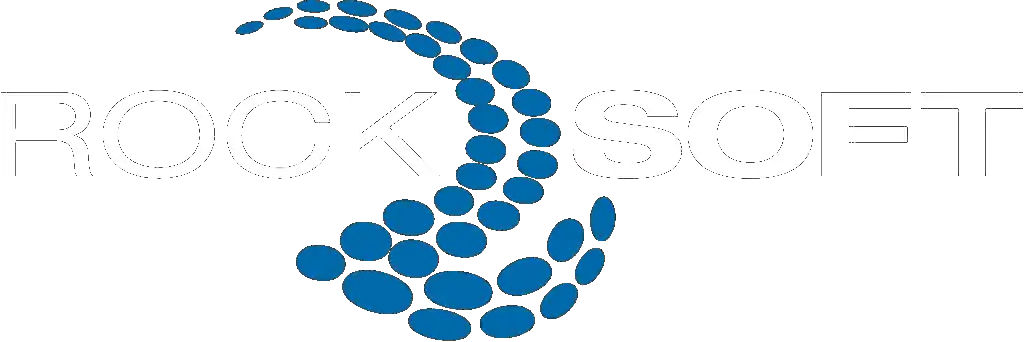Steps to Conduct Load Testing
Once you've got your tool, it's time to plan and execute your load testing. Here's how to get started.
Planning Your Test
Start by defining your goals. What do you want to learn from your load test? Identify the most critical aspects of your site, like pages that generate the most traffic. Then, decide on the metrics you'll measure, such as response time or error rate. Create a test plan that outlines these details. Preparation is key. When your plan is solid, you're more likely to get meaningful results.
Executing the Test
With your plan in place, it's time to run the test. Begin by simulating a normal load and gradually increase it. Pay attention to how your system behaves as the load increases. This will help you identify the breaking point. Collect data throughout the test. This information will be crucial for analysis later. Remember, it's not just about running a test; it's about understanding what the results tell you.
Analysing Load Test Results
Now that you've run your test, it's time to make sense of the data. Analysing results is where the real value lies.
Understanding the Data
Look at your test results with a critical eye. Identify areas where performance dipped or failed. Check metrics like response time, throughput, and error rates. A response time above two seconds can frustrate users. This data tells you where improvements are needed. Patterns in the data might reveal unexpected insights, challenging assumptions about your system's strengths.
Improving Performance
With insights from your data, you can start improving performance. Focus on the areas that showed weaknesses. Maybe you need more server capacity or better load balancing. Implement changes and plan another test to see how those changes impact performance. The cycle of testing and improving is ongoing. Each round of testing helps you get closer to a system that performs well, even under pressure.
Common Mistakes and Solutions
Even seasoned testers make mistakes. Learn what to avoid and how to do it right the first time.
Avoiding Pitfalls
One common mistake is not testing under realistic conditions. Make sure your test scenarios match what users actually experience. Another pitfall is ignoring test results. It's tempting to brush off unfavourable data, but acknowledging weaknesses is the first step to improvement. Also, don't forget to test regularly. Your site and its users' needs change over time. Regular testing keeps you prepared for these changes.
Best Practices
To ensure success, follow some best practices. Always test in an environment that closely mirrors your production setup. This ensures your results are relevant. Document your process and results. This helps you track progress and share insights with your team. Lastly, use your load testing to guide future decisions. When done right, load testing becomes a powerful tool in your arsenal, helping you build stronger, more reliable systems.