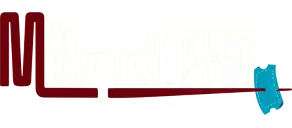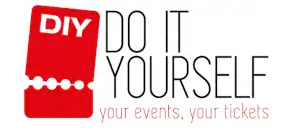Troubleshooting Error 503
Having understood the challenges posed by Error 503, let's look at ways to tackle and resolve this issue.
Basic Steps to Resolve
To start, try refreshing the page. Sometimes, the problem resolves itself in a few moments. If that doesn't work, consider clearing your browser's cache, as outdated files can sometimes cause display issues. If you're tech-savvy, you might try restarting your router or checking your internet connection. These steps often fix minor connectivity issues that mimic server problems.
When to Contact Support
If basic troubleshooting doesn't help, it might be time to contact the website's support team. Let them know about the issue and see if it's a known problem. Sometimes, only the server admin can fix the root cause, especially if it's due to server overload or maintenance. In such cases, patience is essential as the team works to restore service.
Preventing Error 503 in Future
Let's explore proactive measures to prevent Error 503 from reappearing in the future.
Regular Maintenance Tips
Regular maintenance is key to preventing server issues. This includes updating plugins, managing server load, and scheduling downtime during off-peak hours. Keeping an eye on server performance can help catch potential problems early, reducing the risk of unexpected errors.
Monitoring Website Health
Utilizing tools to monitor your website's health can be a game-changer. These tools provide insights into traffic spikes, server responses, and potential vulnerabilities. By staying informed, you can address issues before they escalate into a full-blown Error 503.
FAQs About Error 503
Finally, let's clear up some common misunderstandings and provide tips for site visitors facing this error.
Common Misunderstandings
One common misconception is that Error 503 is always the user's fault. In reality, it's typically a server-side issue. Another misunderstanding is that the error is permanent. Usually, it's temporary and resolves once the server is back online or the traffic reduces.
Tips for Site Visitors
If you encounter a 503 error, try revisiting the site later. Bookmarking the page for easy access can save time. Meanwhile, checking social media for updates from the website can provide more information. Remember, a little patience goes a long way in these situations.